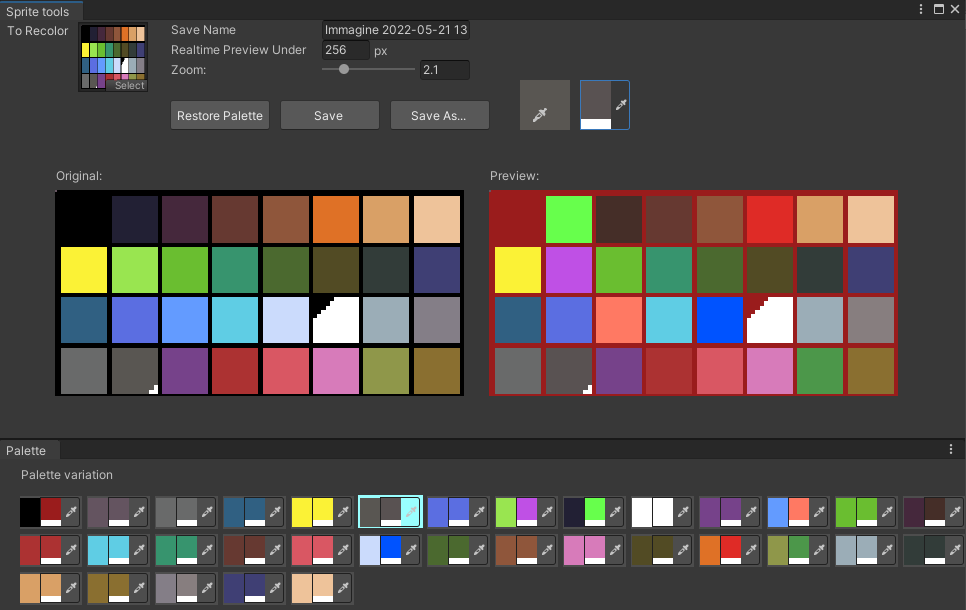
Pixel Art Recolor Tool for Unity
A downloadable Tool
************************************
Please if you found a problem, a bug or a missing feature text me.
If you use it leave a feedback and/or rating
Thank you!
*************************************
A little and useful extension of the Unity editor that allows you to recolor pixelarts and sprithesheets directly inside unity editor.
It can also be useful for textures with a small number of colors.
HOW TO USE:
To open the tool click on the tab shown in the image below 
Select your texture / sprite or pixel art and in the inspector select the "Read / Write enabled" flag.
1)
Place the pixel art you want to recolor in the "To recolor" field.
2) Adjust the zoom level and window size as you like.
3)
Change color in the palette and see the effect in the preview.
4)
When done, choose a name and save the result.
If you want to restore the original palette, click the Reset Palette button.
Tooltip:
You can disable automatic preview for performance reasons, just reduce the "Realtime Preview Under" value above the pixel size of your sprite.
UPDATE 1:
-Updated the interface to highlight the selected color
-Added color picker, click the original image to select the color to change
-Added "save as..." button
-Added maximum size for realtime preview
UPDATE 2:
-Added a dedicated floating window for palette
-Palette is now scrollable and can count a large numbers of colors
-Clamped realtime preview to min. 1 px
-Fixed a bug when you pressed cancel in the "save as..." window
-Added a warning when you selected an invalid color or background
-To Recolor and Preview image are now scrollable
KNOWN ISSUES:
-Sometimes the eyedropper mouse icon disappear, but the peek color function keep working
-The texture with bilinear or trilinear in the settings had many colors and the palette becomes too large, prefer filter mode point no filter. -FIXED-
-Real-time preview can become very slow in large images, in which case use the manual preview button that appears if the image is larger than the selected resolution (width)- FIXED
-You have to manually reload the assets folder to see the new image - FIXED
FIXED ISSUES:
-The palette have now a dedicated, scrollable and resizable window.
-Realtime preview now update only the pixel changed with very better performance.
Download
Install instructions
HOW TO INSTALL:
Method 1:
Method 2:
Download the script and place it in a folder called "Editor" within your project.
Development log
- Update and minor fixMay 21, 2022
- Update some functionsMay 19, 2022
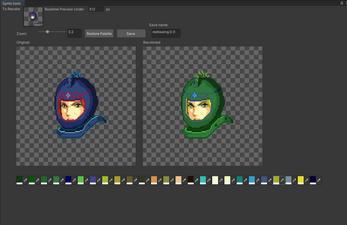

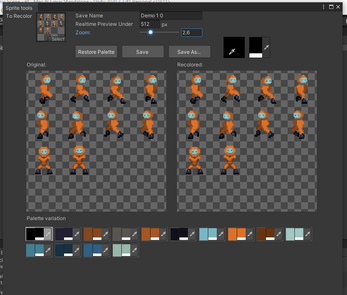
Leave a comment
Log in with itch.io to leave a comment.